Since the release of Convoy, our native multiplayer mode for Euro Truck Simulator 2 and American Truck Simulator, we have been making small updates to further improve the players' experience. Today we are excited to share that a much-requested addition has arrived and that is the option to host a dedicated server!
So what are the main differences between hosting a dedicated server and just creating a convoy session through the main menu? One of the biggest advantages of hosting a dedicated server is that your session will always be running, even without any players online (unlike a convoy that needs a host). This means players are free to join the session to continue their job and leave again freely when they need to without worry. You can also run a dedicated server without having any ownership of the game or the DLCs.
Another advantage is that you don't have to run the server on your own machine. You can run the server standalone outside of the Steam client with no user interface on a rented or paid-for server that a hosting company owns. Alternatively, it is also possible to download the tool via the Steam Console Client (or SteamCMD) which is a command-line version of the Steam client. Its primary use is to install and update various dedicated servers available on Steam using a command-line interface.
It is also possible to host multiple instances if you so wish, however, keep in mind your server or system specs when doing this. Another important note we would like to include is that dedicated servers do not handle NAT punching. However, sessions hidden behind NAT can still be found via the direct search function.
If this is your first time setting up or using a dedicated server, we understand things may seem a bit complicated or overwhelming. That's why we've included some documentation (a readme file) in the dedicated server package, which includes information on how to get started and important commands that'll help you get the content you want on your server. We hope that this helps you when it comes to setting up for the first time.
When setting up a dedicated ETS2 or ATS server, it is also important to create a list of 'known players' in the config file, this will give the listed player admin controls, which will provide them with the option to moderate players on the server.
Ready to get going? The Dedicated Server tool is now available for both Euro Truck Simulator 2 and American Truck Simulator, which you can download for free from the Steam Client. If you don't own the game then the Dedicated Server app will not be displayed in the list of available tools. In this situation, you need to use SteamCMD for installation with the Steam IDs below.
- Euro Truck Simulator 2 Dedicated Server ID = 1948160
- American Truck Simulator Dedicated Server ID = 2239530
We look forward to seeing how you get creative with your dedicated servers and wish you many miles of happy trucking together.
However, please keep in mind that this is the first iteration and that there may be a few bugs or things that need tweaking. We also plan to bring you more extensive tools and moderation features in future updates. However, for now, all the features of a standard dedicated server should be available. If you have any feedback, we'd love to hear from you on our official forums.


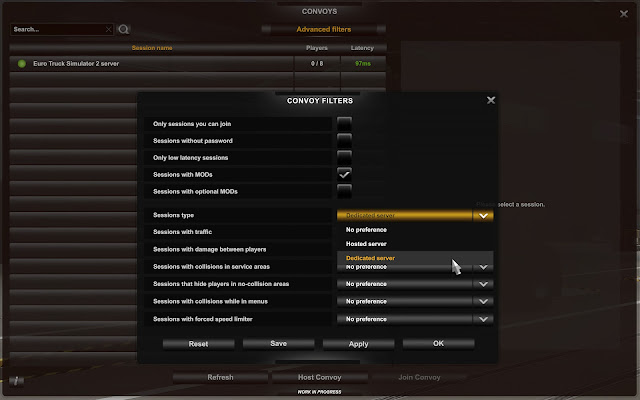
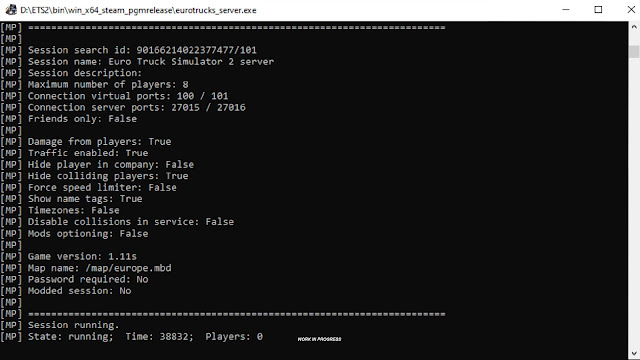

No comments:
Post a Comment
Spam, offensive, hateful and other inappropriate comments will be removed and authors may be permanently restricted from commenting.
Note: Only a member of this blog may post a comment.